The toc shortcode allows you to include a table of contents for the current page to easily link to sections/headers on your page.
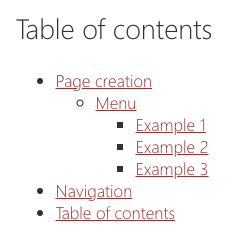
Important: Make sure that you have a logical heading structure. For instance:
H2, H3, H2, H2, H3, H4.
Example:
<toc />
Attributes
The table of contents has the following:
title: Allows you to set the title above the table of contents (optional).position: If not provided, the table of contents will appear where you have inserted it into the Markdown. If you want to show a sticky table of contents, you can provide theleftorrightvalue.

Example:
<toc title="Table of contents" position="right" />
Global options
You can set the heading levels to be included/excluded in the tocLevels option in your doctor.json file.
{
"markdown": {
"tocLevels": [1, 2, 3, 4]
}
}